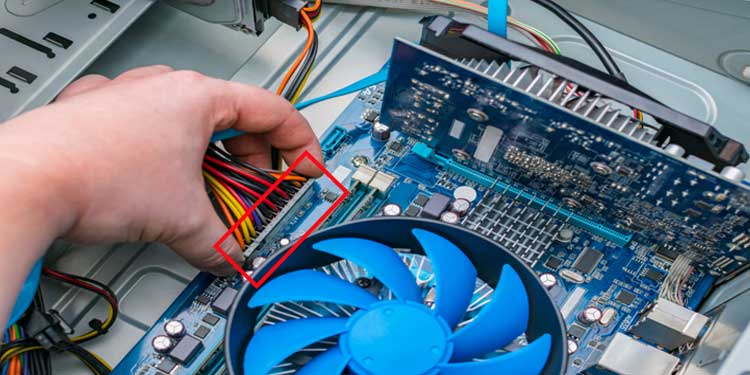If your PSU fan isn’t spinning, there’s probably nothing to worry about. However, you might want to troubleshoot it a bit if you think it should be on and isn’t – just to be sure.
Why Isn’t My PSU Fan Spinning?
Most of the time, the fans in a modern power supply unit don’t actually spin. The PSU is efficient enough at managing its temperature that it just isn’t necessary. Most models have the fans kick in when a certain amount of power is moving through the unit. Since they don’t operate at full blast most of the time, they don’t require a fan. Many people expect that the PSU fan will operate almost all the time, like other fans on the computer. However, it’s very common to notice that it’s shut off and think that something is wrong when it’s working as intended. So how do you know whether your PSU fan isn’t working because it isn’t needed or if it isn’t working because of a problem with the hardware or software? There’s no easy way to know. Your best bet is to listen to hear whether it spins when you push your computer to use more power. If your PSU starts drawing more power, there is a chance the fans will kick in to help direct heat away from the unit. Play a game with high-level graphics and full draw distance, shadows, grass, and lights if you can. That makes the computer work harder and causes the fans to kick in.
How Do I Know if My PSU Is Broken?
Since the fans not kicking in could mean the PSU is damaged, there are a few signs to look for that might indicate a problem.
Grinding sounds or other abnormal sounds from the PSU itself. Problems with the fans can be caused by mechanical issues like bent blades or broken motors. Often sounds are an immediate warning sign when this happens.Scents of smoke or electrical damage should be taken extremely seriously. If you smell them, you must turn off your computer and address your PSU’s issues before turning it back on. A PSU replacement is much cheaper than replacing your motherboard and other components.You’re experiencing increased temperatures. It’s good to have a baseline idea of your computer temperature when it’s being used for web browsing versus intensive design work or gaming. Knowing the baseline will make you notice more readily when temperature changes signal a problem.You’re having a lot of blue screens or shutdowns. A damaged PSU might not be able to deliver the necessary power for all your components. When it’s not provided, your computer will have issues.
If you’re noticing any of those issues, you might want to work over your PSU and determine whether it needs to be fixed or replaced. You don’t necessarily want to try to repair your PSU with tools if there is a problem. It’s often better to just replace it, especially if it’s old – but usually, the PSU fan not spinning doesn’t mean there’s a problem.
How Does the PSU Fan Work?
Your PSU fan works depending on what its load is. The load is how much of its potential power it’s using. Generally, the fan kicks in at a certain percentage, depending on your settings. Eco or quiet modes keep the fans off for longer and don’t kick in until a higher percentage. A more aggressive fan curve will kick the fans on sooner – but it isn’t necessarily necessary. All the modes available should work fine, as long as you have adequate cooling through the case. Check whether your PSU lets you make changes if you want to change your fan curve. Some do, and some don’t. Check the software the manufacturer recommends to adjust the PSU as needed.
How to Fix My PSU Fan Not Spinning?
You should start by reviewing your PSU and its placement in your case. Next, check your connections and software settings. Finally, you’ll have to consider a replacement if you notice any problems.
Use Caution
Remember: your PSU manages a lot of power, and it isn’t safe to take it apart. You should not attempt to disassemble your PSU unless you are experienced and know how to do it without causing significant injury.
Examine Your PSU
The first thing you should do is check on the PSU and make sure it’s placed correctly. Correct placement is important because you don’t want anything else in the case interfering with the fans. If your PSU is appropriately positioned, you know nothing is interfering with and preventing the fan from turning on.
Check the PSU Connections
Sometimes inadequate connections might prevent the PSU from working correctly and the fan from turning on. This probably isn’t your issue unless you’re experiencing problems with your computer, but it’s worth checking. You should also consider swapping to a different outlet if you think the power delivery from the wall is hampering the PSU’s function. If it can’t get enough power, it might never have a high enough load to make the fan start working.
Clean the PSU
You can easily clean your PSU with a bit of compressed air. Since large amounts of dust can gum up the unit, it’s easier to clean it regularly to ensure it works correctly. This might also let you know whether the dust was causing the problems. The air can show you whether the fans are spinning and how much dust was on the unit. If it was significant, it could have impeded its function.
Check Your Software
If you ever adjusted your PSU and its fans in a software program, open it and see what settings you’ve changed. If you added a custom fan curve or selected a preset, change it back. If it’s on an eco mode or silent mode, switch it to a more aggressive mode like performance. You want the fan to kick in at a lower power load. Not all PSUs have these settings. Many of them do not let you adjust it because it is set to work correctly by the manufacturer. However, some do have these external controls, like specific Corsair PSUs. You must account for them if yours does, especially if you’ve changed it in the past.
Speak to the Manufacturer
If you aren’t having computer problems with your PSU but think the fan is broken, you should talk to the manufacturer. They can give tips about when the PSU fans should kick in and whether your unit is acting out of the ordinary. When your PSU is still under warranty, it’s even more important to speak to the people who made it as soon as possible. It should last for years, and if it’s faulty, you want to get it replaced as quickly as possible.