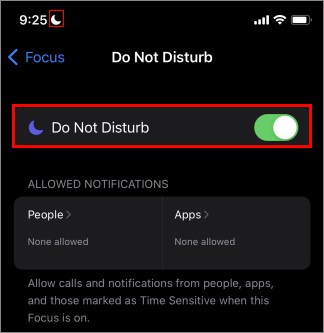So, how can you avoid their calls without letting them know they have been blocked? In this article, we will discuss various methods to stop calls on iPhone without blocking someone on your contact list.
How to Stop Calls on iPhone Without Blocking
Before you move on to the methods mentioned below, you may want to know how someone can find out if they have been blocked. The only possible way they may know is by sending you a text message. If you have blocked them, they won’t see the “Delivered” sign below the message on their side. Thus, they can figure it out by looking at it. Nevertheless, here are some methods to silence the calls without blocking.
Enable the Do Not Disturb Mode
You can turn on the “Do not disturb” mode to avoid incoming calls, even from people on your contact list. Furthermore, you won’t even receive any notifications. To enable it,
Turn on the Airplane Mode
Enabling the Airplane mode will cut off your phone from any kind of network or Wi-Fi signal you are using at the moment. However, you can turn on the Wi-Fi later and keep using it while the Airplane mode is still on. To enable the Airplane mode, Alternatively, open the Control Center by swiping down from the top right corner or swiping downwards, depending on your iOS version.
Using the Call Forwarding Option
You can use the call forwarding option to redirect the phone calls to another number. This way, you won’t get any calls without blocking anyone. Here’s how you can enable it.
How to Unblock Contacts on iPhone?
If you have previously blocked someone and don’t want them on your block list, you can unblock them on your iPhone with the steps below.
How to Block Calls from Unknown Numbers?
While you want to avoid calls from within your contacts, you wouldn’t want any unwanted or spam calls disturbing you. You can block them as follows. Alternatively, you can also use various third-party apps that do a pretty good of detecting spam calls. You can download them from the App Store. Just search for “call blockers.”
Where Can I Find the Missed Calls of a Blocked Number on My iPhone?
If you previously blocked someone on your contact list, there’s no known way to find it. You have to unblock them first, after which you will get calls and message notifications as usual.