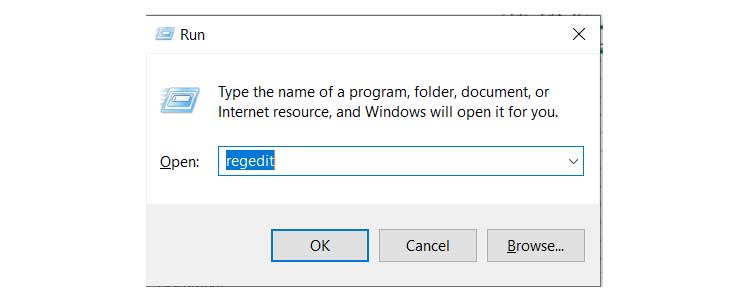In these cases, plugging it into a different USB port will not work. Even if you’ve tried connecting to different PCs with little success, if there’s no physical damage, you might be able to use it if you fix it correctly. We’ve provided some troubleshooting tips below to assist you in identifying and resolving the problem. The fixes provided are compatible with all USB thumb drives, SD cards, and external hard drives.
Windows Was Unable to Complete the Format
Using Format Command
Using DISKPART Command
Using CHKDSK Command(NTFS only)
Using Disk Management Window
Using Scan And Repair
Removing Write Protection
Updating The USB Drivers
Using SD Formatter For Memory Cards (SD/SDHC/SXDC)
Scanning for Malware
What Causes The Windows To Be Unable To Complete The Format Error Message?
Some of the common causes of this error message are given below:
Can I use Linux To Format A Corrupt Storage Device?
Linux has a powerful set of tools to help you format and use all file systems. If the file system is ext4 or ext3, Windows is unable to read from this file system. Thus, plugging the device into a Linux system can work to read and write from the storage. The most popular Linux tool for disk management is GParted. It comes equipped with a graphical interface to configure your disks easily. If the storage device has become corrupt due to physical damage, you may not be able to format the device. But you should still give it a try nonetheless.
What Is The File System In My Storage?
The default file systems in external storage devices can vary from the type of device. Normally, Windows can determine the file system of a readable storage drive.
Finally,
When Windows throws this message, most of the time it’s due to physical damage. Software or program fix generally does not work for hardware faults. Even formatting the drive can only do so much to help the issue. After trying all the above fixes, if the issue is not resolved you should treat it as a hardware issue. You need to explore other options such as warranty claims. If the device is well beyond the warranty period, you will have to consult a tech repair expert. The other option is to replace the device altogether. Sometimes replacing the device is much cheaper than repairing your existing device. At the end of the day, you should be the one to decide which is the right option for you.