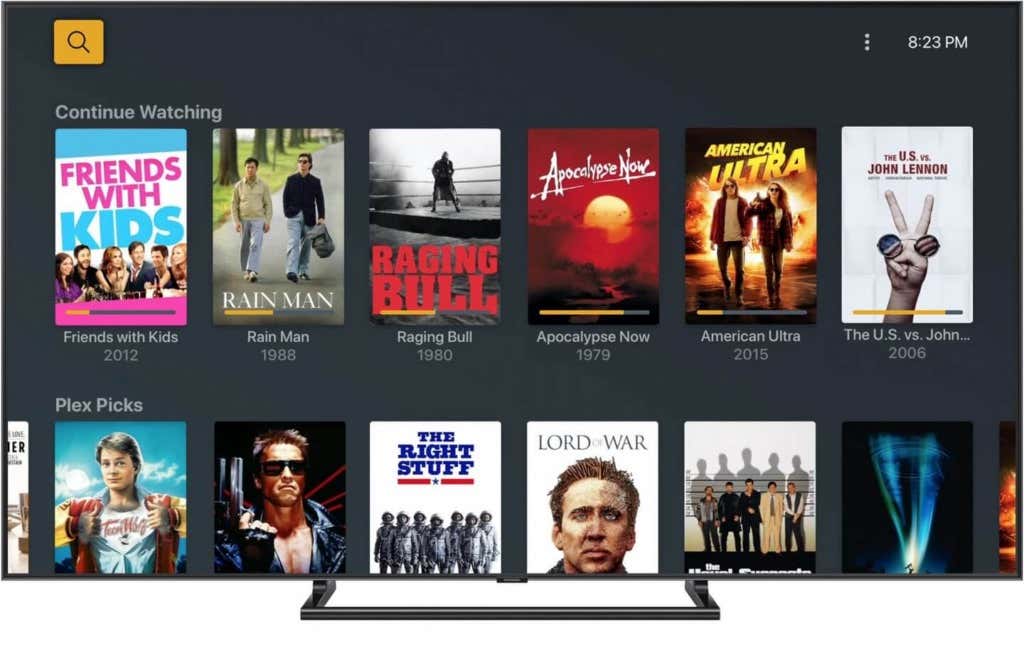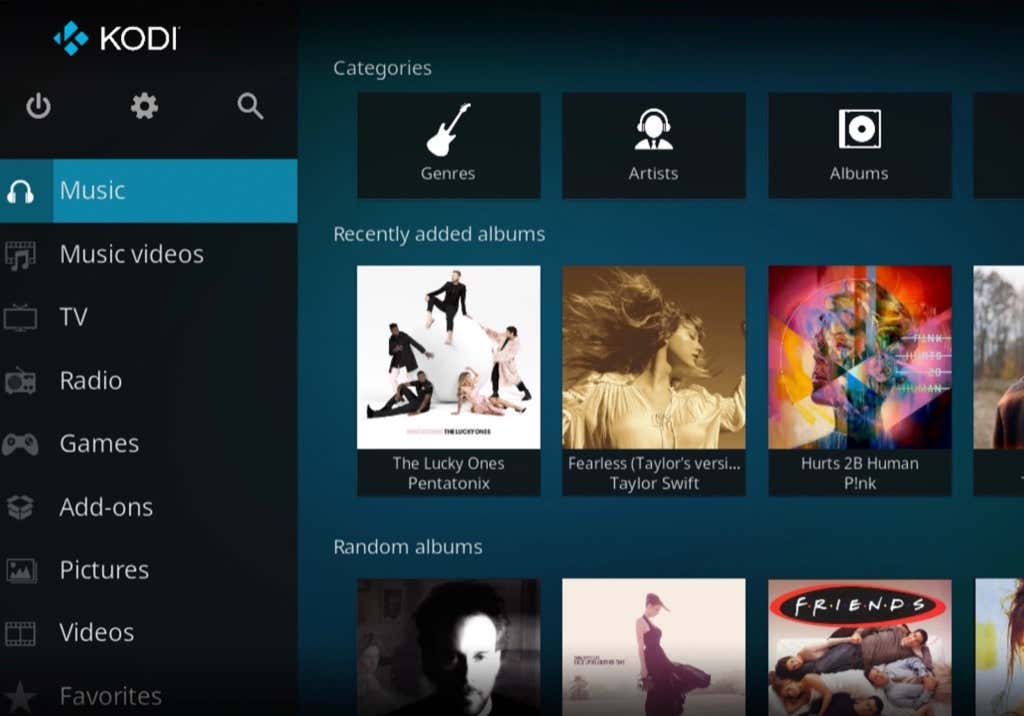Unfortunately, Windows Media Center has been discontinued, and Windows 10 and Windows 11 users must use an external program to have a media center. However, it is essential to note that media center software is not the same as media players. If you need a program to organize all your media files that can turn a PC into a media center and be connected to a home theater setup, you’ve come to the right place. In this article, you’ll find the best applications to turn your PC into a streaming media center. All four programs are completely free. Some advanced functionalities are paid or need a subscription.
1. MediaMonkey
If you don’t have the time to organize your videos and music, MediaMonkey is your best option. It doesn’t matter how messy and unorganized your music, TV series, and movie folders are; this software will allow you to tag and categorize your files. Features:
Automatically identify movies and tracks that are missing information, whose tags are not synchronized, or that are duplicated elsewhere.Easily switch from Windows Media Player to iTunes, allowing you to import your playlists and selections from MediaMonkey and use them with any media player without any issues. The app also allows you to customize the way it looks to personalize the lists with albums, musicians, tracks, genres, and more. Quickly share your files from MediaMonkey to any TV, DVD players, and other UPnP/DLNA devices as well. This allows you to watch your favorite videos and listen to your favorite music in a few clicks.
You can install MediaMonkey on Windows 7, 8, 10 devices without any problem, and it is fully optimized for these Windows versions. It’s also available in 15 languages, and won’t affect the performance of your computer.
2. Plex
If you’re looking for a more advanced media center, Plex is an ideal choice. It’s a unique media center software that has a client-server model. Because of this, Plex Media Server software is required, along with a Plex front-end app, which you can download on a Windows 10 device. Features:
Free version limits media playback to one minute. You need to unlock it with an in-app purchase or a monthly $4.99 Plex pass subscription. Plex is a great software to organize images, videos, and music collections. It supports almost all music and video formats. The library UI also shows your media with bios, plot summaries, artwork, and more. Plex allows you to set up multiple user accounts and place restrictions on unsuitable content. Includes DVR recording, with access to 86 of Nielsen’s most-watched shows. In addition, you get online content from sources such as Spike, NPR, and Comedy Central. With the Plex Pass subscription, users can sync their media library to various devices, including phones, tablets, game consoles, and digital media players.
You can also sync the library to different cloud storage such as Dropbox, Google Drive, and Box. So, if you have images, videos, and music on two other devices, you can open all your files on both using Plex apps.
3. Emby
Another media center that offers a centralized database is Emby. Like Plex, it has its own server and can accommodate multiple clients. It also has apps for various operating systems and devices. You can even add Emby Theater easily on more recent Windows devices through this download page. Alternatively, you can download the app from the Windows store. Note: Emby isn’t a streaming service and does not provide you with any content. Instead, it is a personal media server platform so that you can access your music, video, and images on the go. Features: You can compile your media files across a variety of devices. Emby allows you to sync and backup your video, photos, and music to cloud storage.
4. Kodi
Originally known as Xbox Media Center (XBMC), Kodi is one of the most popular media center software in the market today. This is because it is compatible with various devices and platforms. Kodi is open-source software, and you can install it by clicking the OS you have on this page. Currently, it is compatible with a lot of OS, including Windows 10, Linux, macOS, iOS, Android, Apple TV OS, and Raspberry Pi. It also supports all the main audio and video file formats for playback and allows users to stream content from different online media streaming services. Features:
Access a variety of TV shows and media libraries, including their banner arts, docs, and posters, with minimal configuration. Through the Kodi GUI, you can watch and record live TV. The software offers extensive GUI configuration options, allowing you to customize Kodi’s themes or skins, screensaver, background wallpaper, homepage buttons, GUI audio effects, font, add-on shortcuts, and a whole lot more. Includes amazing music visualization effects, which makes playing music visually entertaining. Kodi includes a lot of add-ons for audio, videos, screensavers, games, weathers, programs, pictures, and more, allowing you to enhance the software so it will be a better fit for your needs.
Which Media Center Software Will You Choose?
With these programs, you can now turn your PC into a media streaming center, allowing you to access all your music, photos, and videos on other devices. So if you don’t like using different streaming platforms, you can use these apps to fill your media needs.